Product Overview
Transform your workflow with this all-in-one shortcut keyboard mat, designed for designers, office professionals, and creatives. This 30x80cm workspace essential combines a non-slip mousepad with visual software shortcuts for Photoshop, Excel, CorelDRAW, and more—eliminating frustrating menu digs and speeding up projects.
Why You’ll Love This Keyboard Mat
Work Faster, Not Harder
Stop memorizing complex key combos—your most-used shortcuts for Adobe Photoshop (PS), Illustrator (AI), Microsoft Excel, PowerPoint (PPT), and CorelDRAW (CDR) are now at your fingertips. Ideal for graphic designers, data analysts, and presentation creators.
Built to Last
- Military-Grade Stitching: Lock-stitch edges prevent fraying, even with daily keyboard shifts
- 1cm Thick Rubber Base: Stays firmly planted during intense work sessions
- Spill-Resistant Surface: Wipe away accidental coffee splashes easily
Key Features
Ergonomic Workspace
The extra-large 30x80cm area accommodates full-sized keyboards and mice while cushioning wrists—reducing fatigue during marathon design or spreadsheet sessions.
Smart Shortcut System
| Software | Shortcuts Included |
|---|---|
| Photoshop (PS) | Layer ops, brush toggles, transform tools |
| Illustrator (AI) | Path editing, pen tool modes, alignment |
| Excel | Data formatting, formula inserts, pivot tables |
Perfect For
- Freelance designers juggling multiple clients
- Office teams standardizing workflow efficiency
- Students learning professional software
- Gamers who want a dual-purpose productivity/gaming mat
Technical Specifications
- Dimensions: 30cm (W) x 80cm (L)
- Material: High-density fabric + natural rubber base
- Edge Type: Stitched with nylon thread
- Compatibility: All standard keyboards and mice
How to Use
- Lay the mat on a clean, flat desk surface
- Align your keyboard with the shortcut references facing you
- Place mouse on the right/left side (ambidextrous-friendly)
- Refer to color-coded shortcuts during work
"This mat cut my Photoshop editing time by 20%—no more hunting for blend modes!" —Verified CAD Designer
Order Now & Optimize Your Workflow
Stop wasting time on repetitive clicks. This shortcut keyboard mat pays for itself in saved hours. Ships flat for wrinkle-free setup—add to cart today!

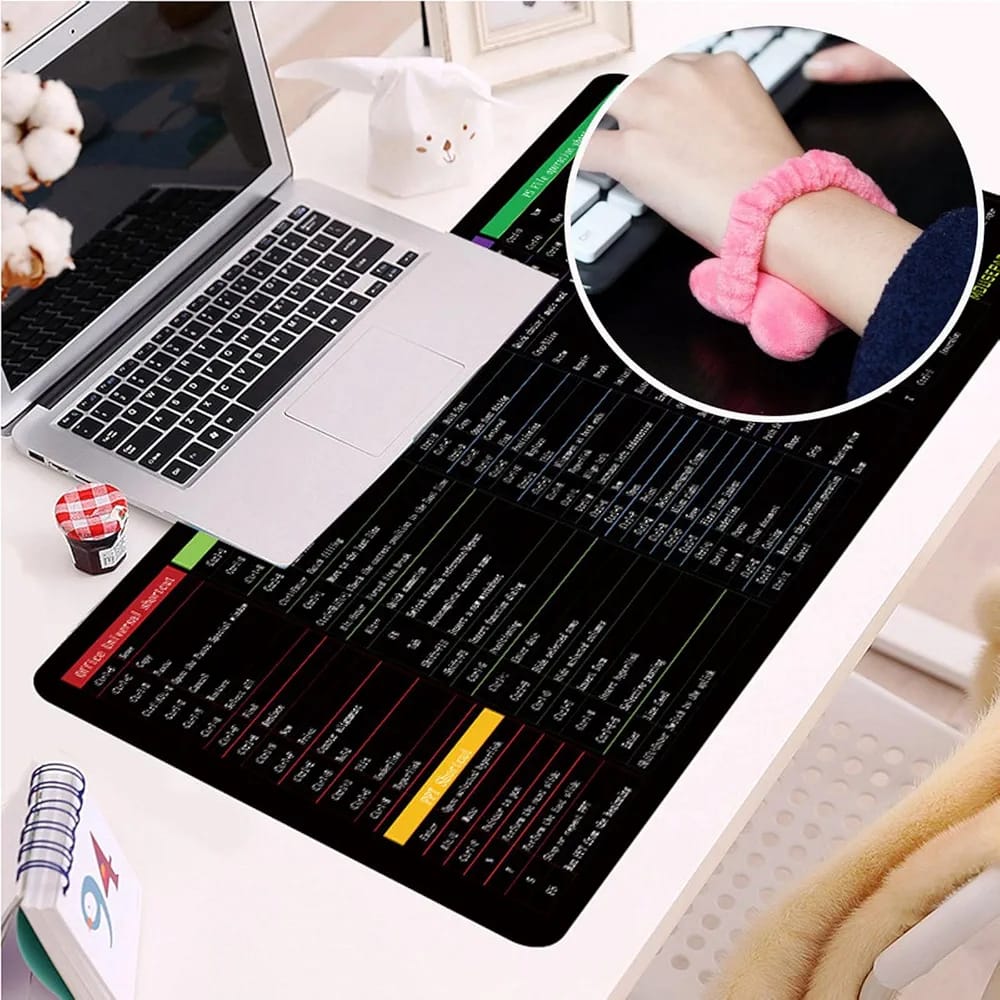








Reviews
There are no reviews yet